To use a rich text editor in theme widget areas AppearanceWidgets or in Page Builder, install the Black Studio TinyMCE plugin. Once installed this plugin will provide a widget called Visual Editor. You’ll be able to insert the Visual Editor widget into widget areas, via AppearanceWidgets or via the Page Builder plugin.
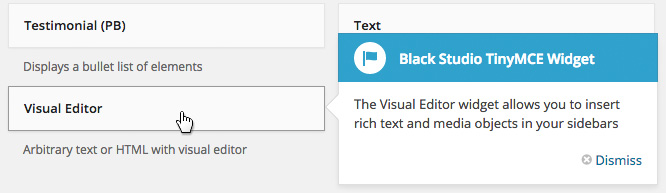
For more on the Visual Editor, please see the Black Studio TinyMCE plugin page.
If you’d rather add a visual editor widget and many other really useful widgets in one plugin, rather install the SiteOrigin Widgets Bundle. Once activated, the Widgets Bundle will add a widget called the SiteOrigin Editor widget which is very similar to the Visual Editor widget suggested above. To review the other widgets added by the Widgets Bundle, go to PluginsSiteOrigin Widgets after activating.