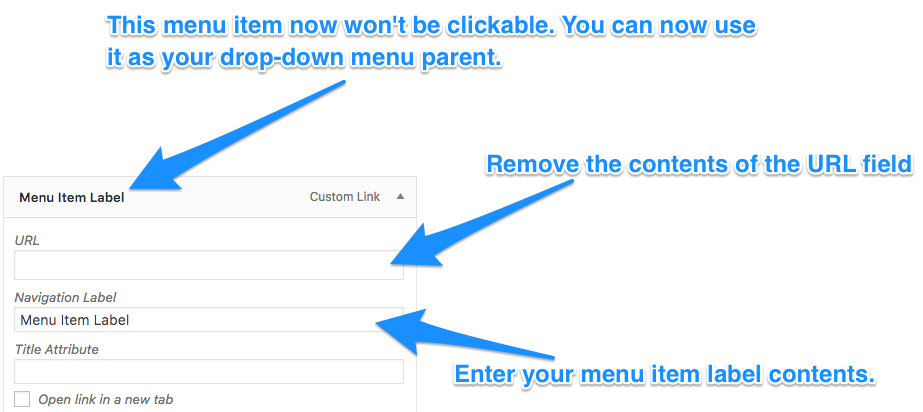If you have a drop-down menu and would like to remove the link from the parent menu item, follow these steps.
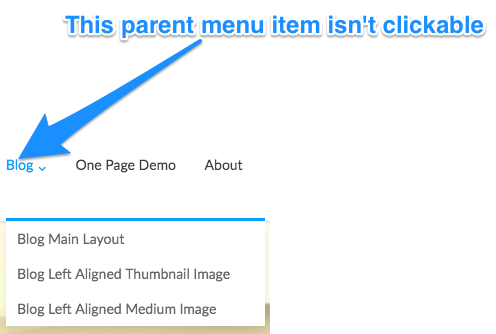
1. The parent menu item should be a Custom Link, use the settings at AppearanceMenus or AppearanceCustomizeMenus to add a Custom Link to your custom menu. Enter a hash or any text in the URL field. Enter your menu item label in the Link Text field.
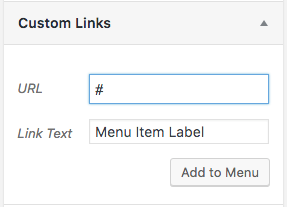
2. Once the Custom Link has been inserted into your custom menu, edit it and remove the contents of the URL field.