There are many contact form plugins available. Please, find below three options to consider.
SiteOrigin Widgets Bundle Contact Form Widget
Contact Form 7
Gravity Forms
SiteOrigin Widgets Bundle Contact Form Widget
The SiteOrigin Widgets Bundle offers a simple and easy to use contact form widget. Once you’ve installed and activated the SiteOrigin Widgets Bundle plugin, go to PluginsSiteOrigin Widgets to enable the Contact Form widget. The Contact Form widget can be inserted into any theme widget area at AppearanceWidgets or any post/page using Page Builder by SiteOrigin. If you’re using the Block Editor, the Contact Form widget can be inserted via the SiteOrigin Layout or SiteOrigin Widget block.
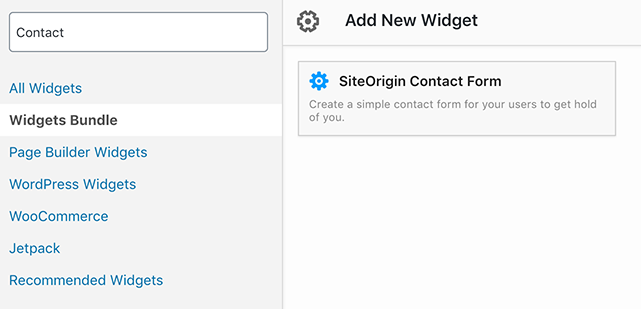
Contact Form 7
One of the most popular contact form plugins, Contact Form 7 is still maintained and updated. It’s popularity also means that there are several supporting plugins that can be installed to expand its capabilities.
With Contact Form 7 installed, navigate to Contact in your main WordPress left menu. There you can click Add New to create a new form. Forms can be added to pages or posts using the shortcode provided on the Contact form overview page.
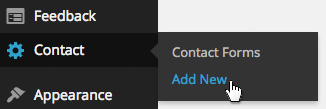
For more on how to use Contact Form 7, please see:
http://contactform7.com/docs/
Gravity Forms
Gravity Forms is a premium plugin. If you’d like a drag and drop form builder that’s highly customizable, it’s the form builder we recommend. Navigate to Forms in your main WordPress left menu to create your first form. Forms can then be inserted into pages or posts via the Add Form button that appears next to Add Media, above the Visual Editor. Gravity Forms also has a widget that can be used to insert forms into widget-ready areas.
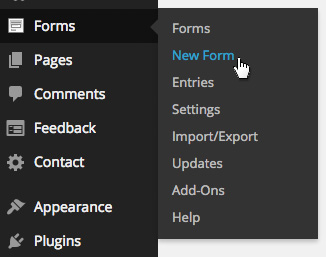
For more on how to use Gravity Forms, please see: https://docs.gravityforms.com/