Most users prefer to have their URLs look like http://yourwebsite/sample-post/ vs the WordPress default which is http://yourwebsite/?p=123. To make this change head to SettingsPermalinks and select an option from the list provided there.
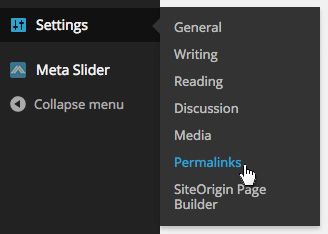
Post name is often used but the choice is up to you. Most hosting environments have no problem allowing this setup.
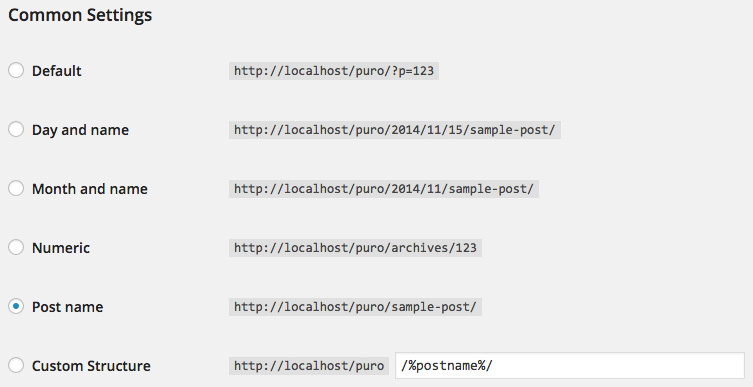
In the event you run into problems, you’ll need to check that your server allows mod_rewrite. This is something you can check with your hosting company.
For more on permalinks, please see: https://wordpress.org/support/article/using-permalinks/