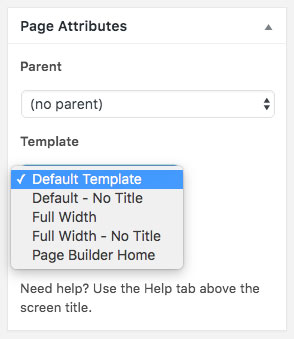Pages have the option to select a template. This is a page specific setting, not globally applicable. You’ll find the page template drop-down menu in the right column under AttributesTemplates. Ultra offers the following to choose from:
- Default: Displays the page title and sidebar.
- Default – No Title: Displays the sidebar without the page title.
- Full Width: Removes the sidebar.
- Full Width – No Title: Removes the sidebar and page title.
- Page Builder Home: Used for the Page Builder custom home page. Functionally the same as Full Width: No Title.