This Customizer section is available in Ultra Premium. If you’re using Ultra Free and would like to review the premium offer, navigate to Appearance > Ultra Premium from within WordPress.
Ultra’s social network-related settings.
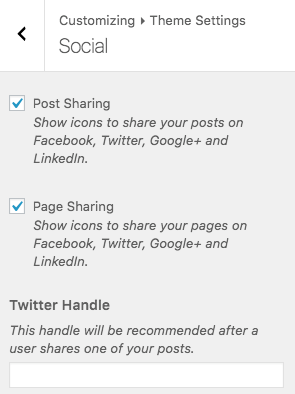
Post Sharing
Show icons to share your posts on Facebook, Twitter, and LinkedIn.
Post sharing shows icons below post content for Facebook, Twitter, and LinkedIn. This Ultra Premium feature appears on single post pages and provides the opportunity for users to share your blog’s content. Besides activation, which happens by default in Ultra Premium, the only setting required here is your Twitter handle. You’ll find this setting at AppearanceTheme SettingsSocial. Your Twitter handle will be recommended to users after sharing a post via Twitter.
Page Sharing
Show icons to share your pages on Facebook, Twitter, and LinkedIn.
Twitter Handle
This handle will be recommended after a user shares one of your posts.