This Customizer section is available in Ultra Premium. If you’re using Ultra Free and would like to review the premium offer, navigate to Appearance > Ultra Premium from within WordPress.
Top bar related settings can be found at AppearanceCustomizeTheme DesignTop Bar
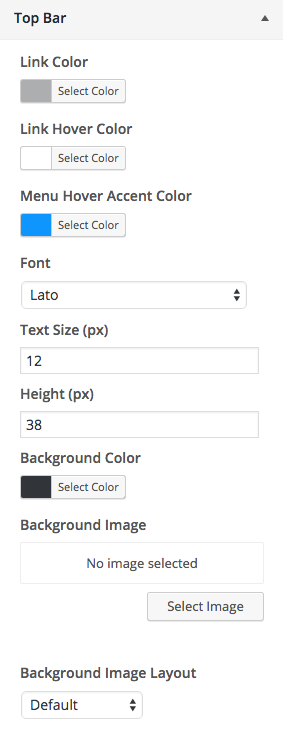
Link Color
Set the link color for all top bar links. Defaults to #acaeaf.
Link Hover Color
Set the link hover color for all top bar links. Defaults to #ffffff.
Menu Hover Accent Color
The top bar offers a menu location on the right. The accent color includes the hover underline as well as the overall hover in drop-down menus if any are present. Defaults to #0896fe.
Font
Set the top bar font family. Defaults to Lato.
Text Size (px)
Set the top bar text size in pixels. Defaults to 12.
Height (px)
Set the top bar height in pixels. Defaults to 38.
Background Color
Set the top bar background color. Defaults to #313539.
Background Image
Set the top bar background image. There is no default background image.
Background Image Layout
Set the top bar background image layout.