Page Settings are the successor to Page Templates and offer a wide array of display options. Page Settings can be found in the right column when editing any page. To make the best use of Page Settings, select Default Template in the Template drop-down menu, found in the Page Attributes meta box as seen below.
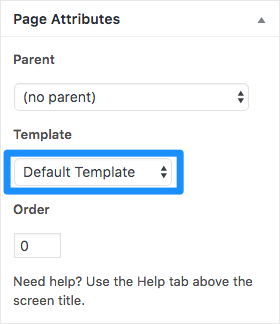
Below the Page Meta Slider box you’ll find the Page Settings meta box.
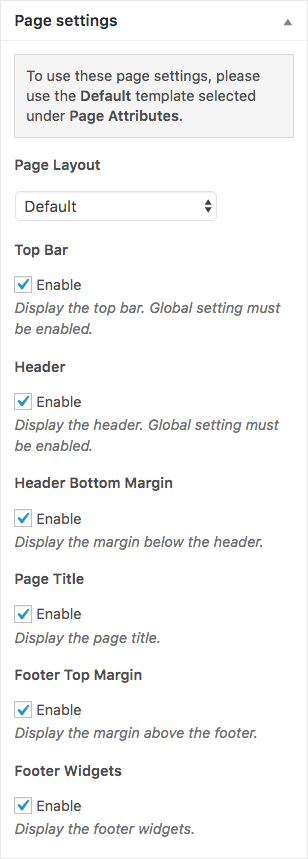
The following settings are available:
Page Layout
- Default
- No Sidebar
- Full Width
- Full Width, With Sidebar
Top Bar
Display the top bar. The global top bar setting, located in Theme SettingsHeader must be enabled.
Header
Display the header. The global top bar setting, located in Theme SettingsHeader must be enabled.
Header Bottom Margin
Display the margin below the header.
Page Title
Display the page title.
Footer Top Margin
Display the margin above the footer.
Footer Widgets
Display the footer widgets.