This section offers customization settings for everything in the main menu.
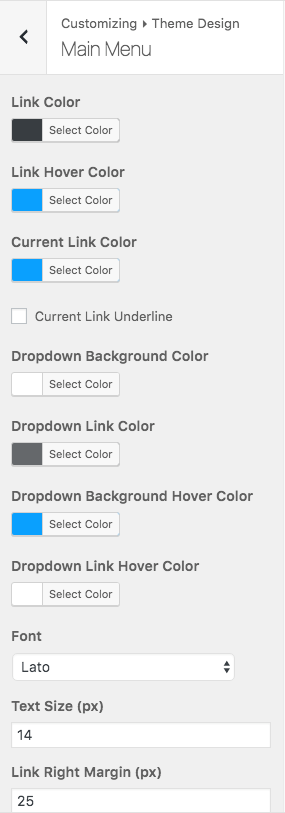
Link Color
The main menu top level link color. Defaults to #313539.
Link Color
The main menu top level link hover color. Defaults to #0896fe.
Current Link Color
The main menu top-level link current item color. This color indicates to users the page they are viewing. Defaults to #0896fe.
Current Link Underline
Enable to add an underline to the current menu item.
Drop Down Background Color
The drop down menu background color. Defaults to #ffffff.
Drop Down Link Color
The drop down menu link color. Defaults to #5a5d60.
Drop Down Background Hover Color
The drop down menu background hover color. Defaults to #0896fe.
Drop Down Link Hover Color
The drop down menu link hover color. Defaults to #ffffff.
Font
The main menu font. Defaults to Lato.
Text Size (px)
The main menu text size in pixels. Defaults to 14.
Link Right Margin (px)
The right margin of top-level menu items in pixels. Defaults to 25. Increase to spread the menu out, decrease to condense the menu.