You can find the Polestar Blog settings located at AppearanceCustomizeTheme SettingsBlog.
Archive Featured Image
Display the featured image on the archive and single post pages.
Archive Post Content
Choose how to display your post content on blog and archive pages. Select Full Post Content if using the “more” quicktag. Alternatively, select Post Excerpt if you’d like to use the excerpt.
Read More Text
The link text displayed when posts are split using the “more” quicktag.
Excerpt Length
If no manual post excerpt is added one will be generated. How many words should it be?
Post Excerpt Read More Link
Display the Read More link below the post excerpt.
Post Featured Image
Display the featured image on the single post page.
Post Date
Display the post date on the archive and single post pages.
Post Author
Display the post author on the archive and single post pages.
Post Categories
Display the post categories on the archive and single post pages.
Post Comment Count
Display the post comment count on the archive and single post pages.
Post Tags
Display the post tags on single post pages.
Post Author Box
Display the post author biographical info.
Related Posts
Display related posts on the single post page.
This feature offers support for Yet Another Related Posts Plugin (YARPP). If you’d like full control over the related posts displayed at the bottom of each single post, we recommend installing YARPP. To do so, go to PluginsAdd New and install and activate Yet Another Related Posts Plugin (YARPP).
If YARPP is activated, the default Polestar recommended posts won’t be used.
Next, go to SettingsYARPP and change the plugin settings as follows. Scroll down to the section titled Display options for your website
- Automatically display related content from YARPP Basic on: Disable this setting, ensure none of the checkboxes are enabled.
- Below, you’ll see an option to enable List, Thumbnails or Custom format. Select the last option, Custom Format.
(If you’re using a child theme, Custom Format won’t be selectable. Copy the file yarpp-template-polestar.php from the polestar theme folder into your child theme folder and then select the Custom Format button.)
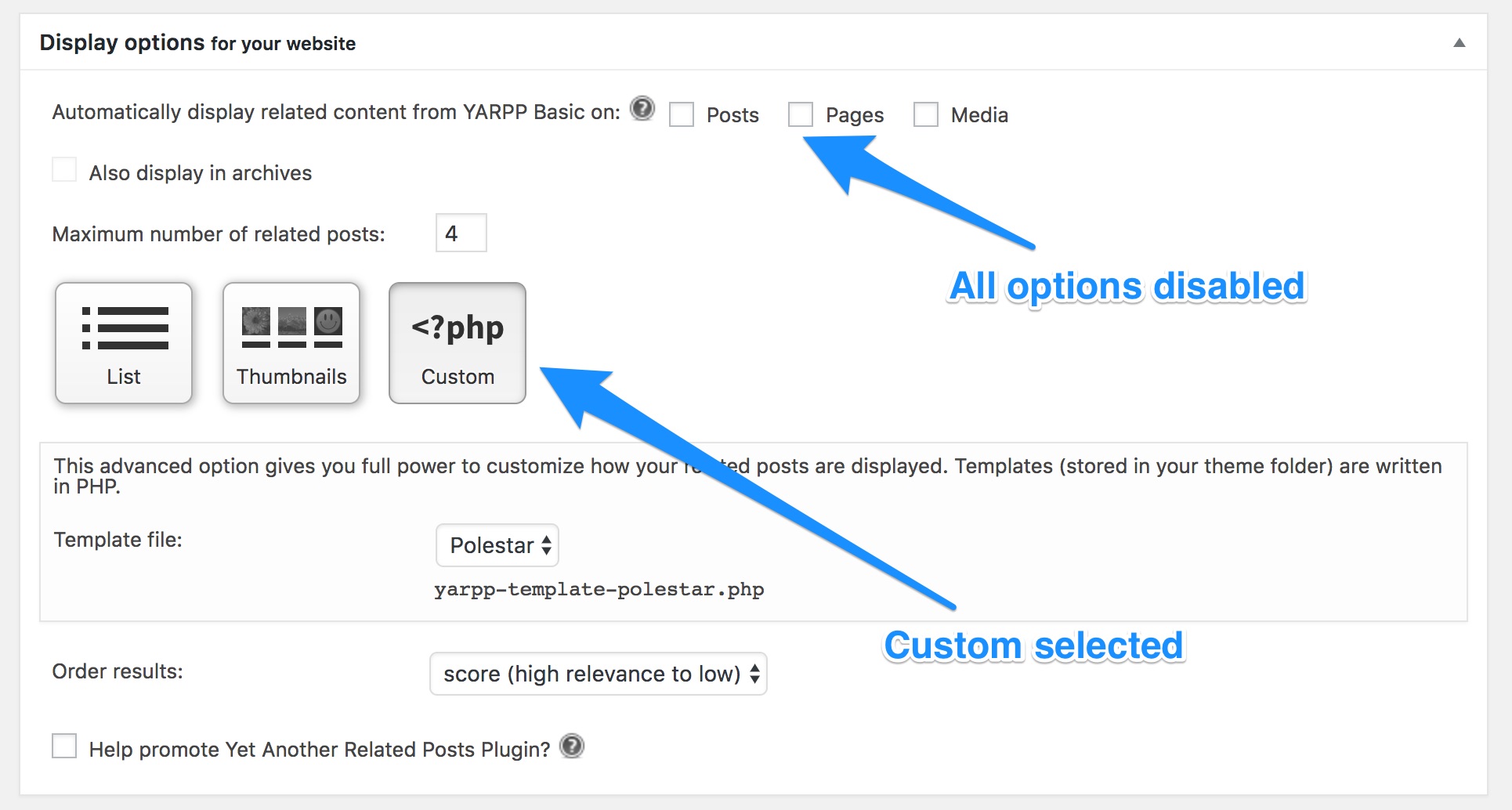
Ajax Comments
Allow users to submit comments without a page re-load.