Page related settings can be found at AppearanceCustomizeTheme SettingsPages.
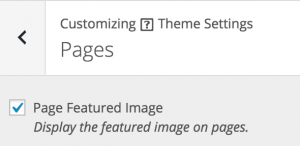
Page Featured Image
Pages display featured images by default, featured images are displayed above the title. Remove page featured images by disabling this setting.
For more on what featured images are and how to manage them, please see our featured image documentation.