The colors section of the Customizer allows almost complete control over each color used in the theme. If you’d like a quick setup then you only need to consider changing the accent color and can leave the rest.
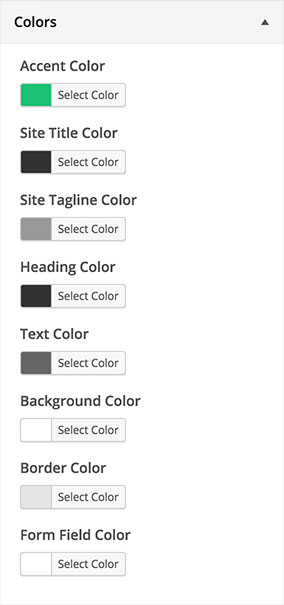
Accent Color
This is the theme’s primary color. It’s used for links, buttons, and blockquote borders.
Site Title Color
The color of the site title. The site title is only displayed if a logo hasn’t been added.
Site Tagline Color
The color of the site tagline displayed below the logo. The site tagline isn’t displayed by default. To display your site’s tagline, navigate to AppearanceCustomizeTheme SettingsHeader and enable the Display Tagline checkbox.
Heading Color
The color used for all theme heading tags, including h1, h2, h3, h4, h5 and h6.
Text Color
The color used for most theme body text.
Background Color
The background color of the theme.
Border Color
The color used for all theme borders, including form fields.
Form Field Color
The background color of form fields.