- This topic has 15 replies, 2 voices, and was last updated 9 years, 10 months ago by
Andrew Misplon.
- AuthorPosts
- September 13, 2015 at 11:20 am #2254
yandgtechParticipantHi Team,
Site: http://yandg.in/
Ultra Themes is working inappropriately for Internet Explorer as all the contents of webpage are scattered.
For more information just visit site in IE.
Regards
YogeshSeptember 13, 2015 at 12:32 pm #2255
Andrew MisplonKeymasterHi Yogesh
Great to have you here, thanks for your support. It’ll take me a couple of hours to resolve this, I’ll have a fix with you as soon as possible Which version of IE are you testing with?
September 13, 2015 at 12:42 pm #2257
Andrew MisplonKeymasterOur first little fix to help logo vertical centring in IE 11 is:
/* Header */ .site-header .site-branding-container { align-items: center; }The above needs to inserted into a Custom CSS plugin. If you’re already using Jetpack then let’s use it’s CSS module. Jetpack > Settings > Custom CSS (activate). Next head over to Appearance > Edit CSS and insert the above snippet. The above snippet can be removed after the Ultra 2.0.2 update. More to follow.
Thanks 🙂
September 13, 2015 at 2:29 pm #2262
Andrew MisplonKeymasterPlease, ignore the Custom CSS snippet above. I’ve included it in the following child theme so it’s best not to insert it in Custom CSS.
I’ve created a child theme to add various compatibility capabilities for older IE versions.
https://purothemes.com/wp-content/uploads/2015/09/ultra-child-legacy-ie-compat.zip
Download the ZIP file to your desktop.
Install via Appearance > Themes > Add New: Upload Theme.
Activate.
Activating a child theme will cause menu location assignments to reset. Go to Appearance > Menus and re-save your menus to their locations.Should help legacy IE browsers out 🙂
September 14, 2015 at 6:52 pm #2279
yandgtechParticipantNo working 2nd solution.
September 14, 2015 at 6:57 pm #2280
yandgtechParticipantBoth Solutions are not working at all .. Kindly provide an appropriate alternative to resolve the issue permanently….
September 14, 2015 at 7:00 pm #2281
Andrew MisplonKeymasterThanks for trying. I’ll be online a little later and can take another look. Please, send additional information.
Did you install and active the child theme?
Was the child theme installation successful?
Which version of IE are you testing in?Thanks
September 14, 2015 at 7:51 pm #2284
yandgtechParticipantInstalled & Successfully Activated Child theme but didn’t worked on IE9.
September 14, 2015 at 9:36 pm #2288
Andrew MisplonKeymasterThanks for the update. I’ll have access to my older version IE testing laptop tomorrow morning and will take a look then. I did test the child theme for IE8 so I assumed IE9 would be fine. Feedback to follow tomorrow. Apologies for the hassle.
September 15, 2015 at 9:21 pm #2291
yandgtechParticipantSurely. But please take a look into this asap
September 15, 2015 at 9:27 pm #2292
Andrew MisplonKeymasterNo problem. Please, could you take a look at my login details request. I sent that request in our other thread. I’ll work both challenges at the same time.
September 16, 2015 at 2:11 pm #2293
yandgtechParticipantThis reply has been marked as private.September 16, 2015 at 4:52 pm #2300
Andrew MisplonKeymasterThanks for the login details. Much appreciated.
One
Below are three screenshots showing the home page in IE9. All is normal except for the logo vertical centering. I’ll come to that shortly.

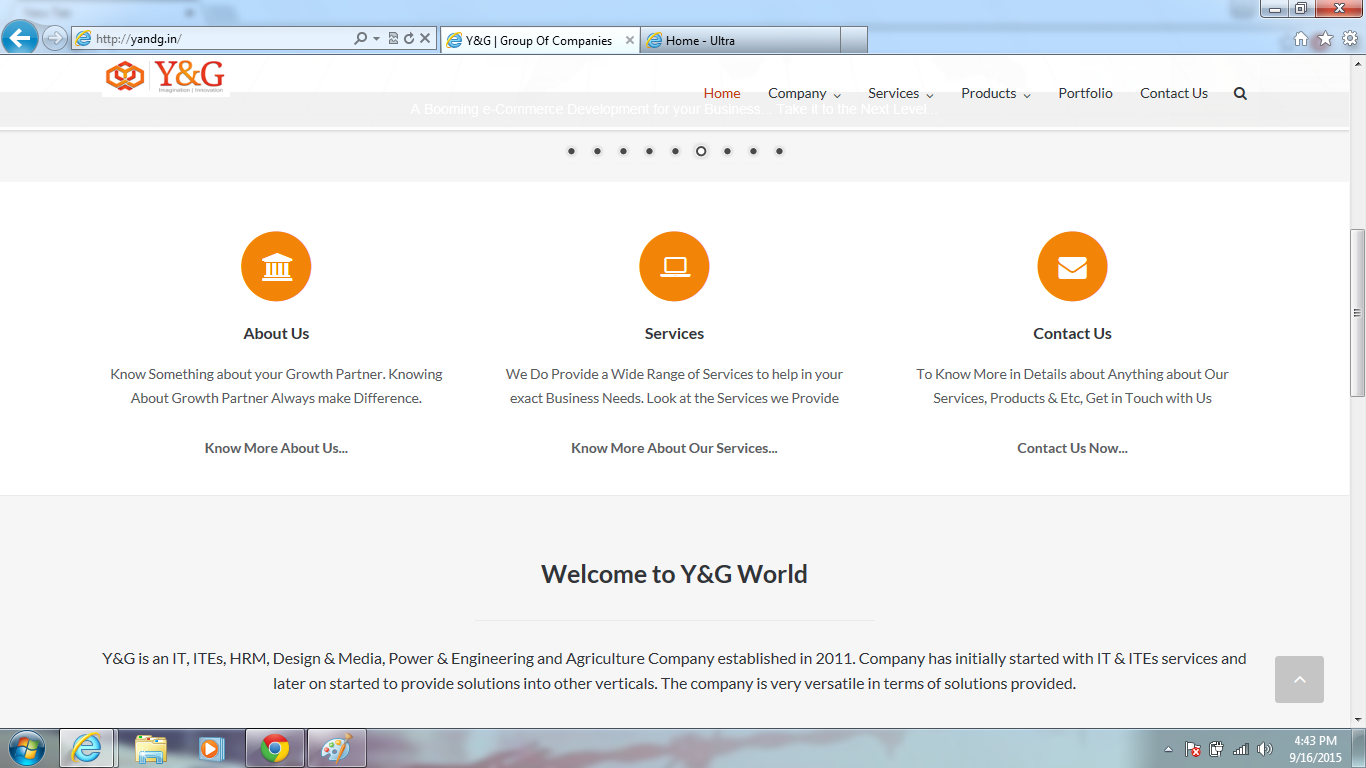
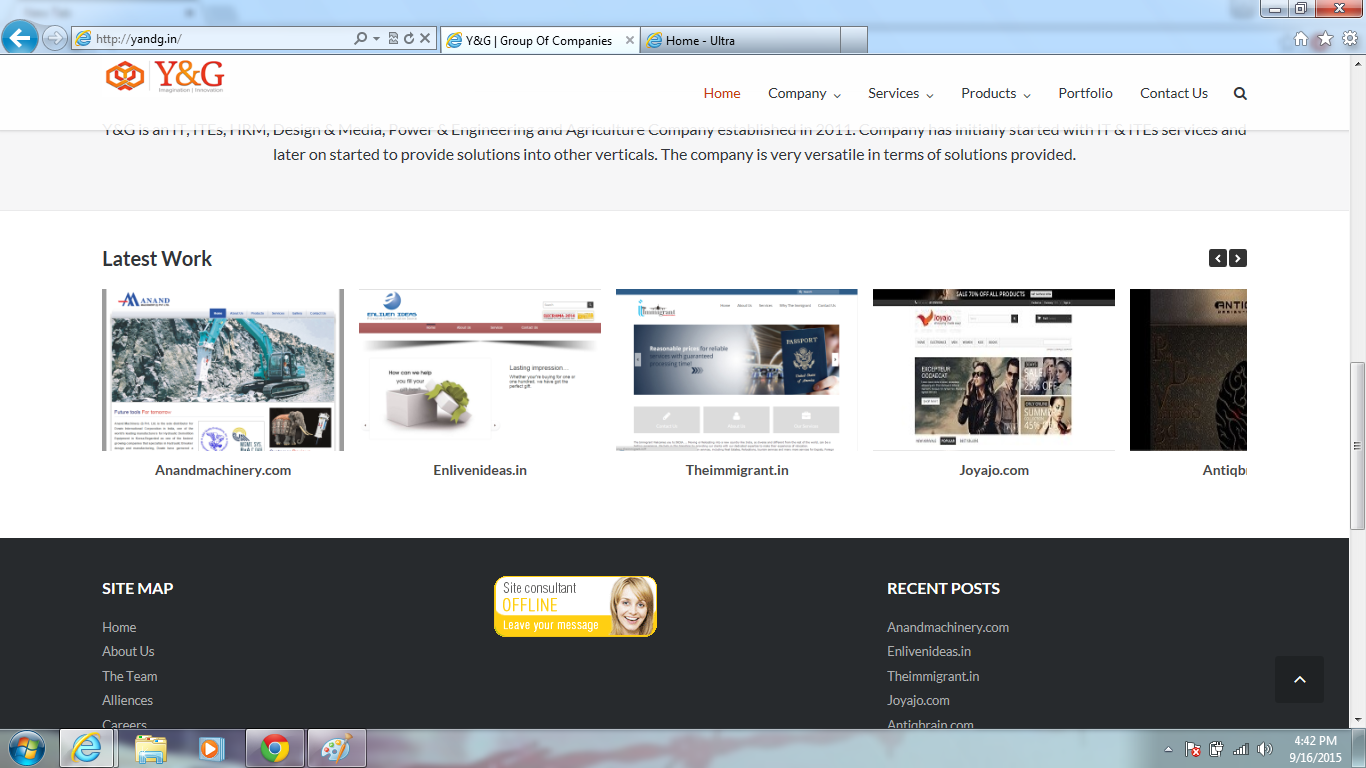
Two
I believe I can resolve the logo vertical centering with my IE legacy child theme. Apologies. There was an error in the last one. I can’t access your themes because your’re using multi-site. Please:
a: Delete the current Ultra child theme.
b: Install this one. Don’t activate. I’ll do the testing when you tell me it’s ready.New child theme to install:
https://purothemes.com/wp-content/uploads/2015/09/ultra-child-legacy-ie-compat1.zipThree
Please, tell me which widgets you were using in your footer and their order. When you activate and de-activate a child theme this is an area that loses settings. I will re-apply the widgets if you let me know which ones were there and their order.
Thanks
September 17, 2015 at 12:57 pm #2308
yandgtechParticipanttheme is installed
September 17, 2015 at 1:10 pm #2309
yandgtechParticipantu can refer the cuurent order in footer widget ..
- AuthorPosts
You must be logged in to reply to this topic.