- This topic has 9 replies, 2 voices, and was last updated 7 years, 11 months ago by
Andrew Misplon.
Tagged: menu
- AuthorPosts
- August 17, 2016 at 1:17 am #4444
NateParticipantOK. I’ve gone through these and wordpress’s support, I’ve tried every setting and way I can think of to create a custom menu and NOT have the same links show up in the header with my logo. I am a beginner, and I’ve been at this for a month, but I cannot clear this hurdle. I would like to create custom menus, but I CANNOT get rid of the links next to my logo. Please…for the love of all that is holy…help me. I cannot figure out why this is so difficult.
August 17, 2016 at 12:34 pm #4445
Andrew MisplonKeymasterHi Nate
Thanks for posting your question.
There isn’t currently a theme setting to remove the main menu so one way to go about that is just to assign an empty menu to that location. Go to Appearance > Menus, create a new custom menu, add no links or pages to it and then save that menu to the theme’s primary menu location.
Hope that helps 🙂
August 17, 2016 at 6:19 pm #4456
NateParticipantIf I assign an empty menu, I get the pages (as a menu) anyway, just further down the page. I don’t understand how I’m the only one who desires a custom menu can’t get rid of the pages themselves showing up as a menu. This is ridiculous. Is this a theme issue or a wordpress issue? I’ve gone through and read some of your support questions, and you’ve seemed to be quite helpful to others, sometimes jumping right on and redesigning something in your theme. Is this really how you’re going to let this play out? Try an empty menu? Unreal. Thanks for nothing.
August 17, 2016 at 6:25 pm #4457
Andrew MisplonKeymasterNate, that’s a really unfair response. As you might have seen from many of the threads here, it often takes several questions and attempts from our side to find a solution to any given problem. I haven’t stopped helping or trying to find a way to resolve your question. Why jump to that conclusion? My method I outlined in my first reply is what I would have done if it was my own website. Thanks for trying it and letting me know that it didn’t work. Please, send a link to your site so I can inspect the problem and find another way of fixing the problem.
August 17, 2016 at 6:29 pm #4458
NateParticipantI feel differently, but fair enough. Just so we’re clear:
I have a site, upon which I use a logo in the header. Next to said logo, there are my pages, and they are my links to said pages. If i add any page to this site, it automatically puts it right there. With the methods I’m using, and granted I am not any kind of expert, I cannot change the above scenario, in any way. This is the result of hours of trying, and more hours sifting through forums and support sites. Others seem to have absolutely no problem with this using your theme and wordpress. Here is my site, and thank you for your time.
August 17, 2016 at 6:32 pm #4460
Andrew MisplonKeymasterEach menu has a setting called:
Automatically add new top-level pages to this menu. Ensure that this setting is not enabled.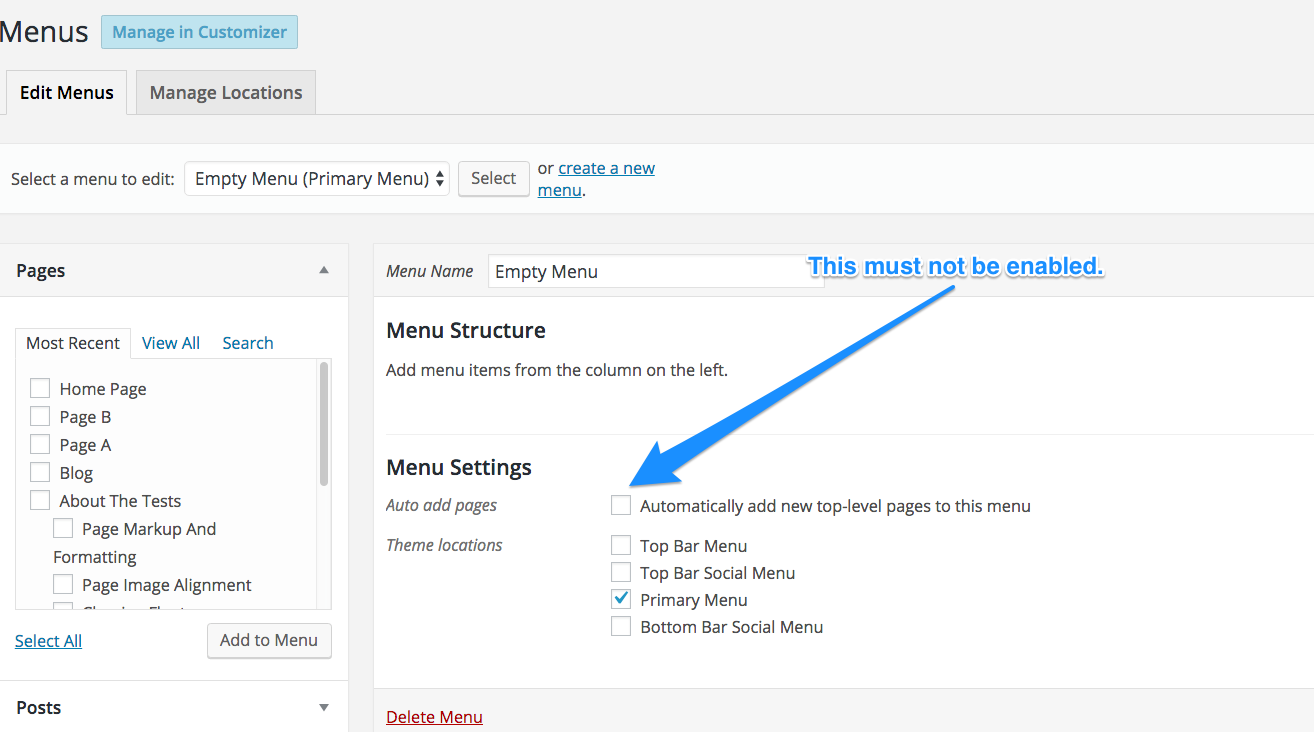 August 17, 2016 at 6:33 pm #4461
August 17, 2016 at 6:33 pm #4461
NateParticipantThere is no menu enabled. At all. NONE. I don’t have a menu. Just the pages.
August 17, 2016 at 6:35 pm #4462
Andrew MisplonKeymasterThat’s expected, if no menu is linked to the theme’s primary menu location it will automatically display pages. There isn’t a theme setting to remove the main menu at the moment so the empty menu method is your best bet to resolve that. The reason it might not have worked previously is because of the setting I outlined in my image above.
August 17, 2016 at 6:36 pm #4463
NateParticipantThank you for your time, I’ll give it a shot.
August 17, 2016 at 6:59 pm #4464
Andrew MisplonKeymasterSure 🙂 Hope you’re able to resolve.
Here is a quick gif showing an empty menu being added and the result: https://dl.dropboxusercontent.com/u/3072682/empty-menu-method.gif
(Takes a little while to load) - AuthorPosts
You must be logged in to reply to this topic.