- This topic has 4 replies, 2 voices, and was last updated 8 years, 3 months ago by
Andrew Misplon.
Tagged: Blog Layout Color Settings
- AuthorPosts
- March 23, 2017 at 11:16 am #6112
toolsofexcellenceParticipantHi,
I bought the premium of the Ultra Theme and overall everything is working fine except some little issues.
On my blog http://www.toolsofexcellence.com/blog the layout seems to be a little bit reduced. The post isn´t shown on the hole site, more on the left side with a big space on the right site and this cause that the font is too small,
I guess because I already tried to change the font in the customize options and also with your custom css but nothing changed. Next thing is, that not all colors are changed with the customize options. For example when you highlight the subject of a post the color is still like default and the search results are also with the default color.Thanks for helping!
Cheers,
Colin
March 23, 2017 at 11:29 am #6115
Andrew MisplonKeymasterHi Colin
Thanks for your support, sorry for these hassles you’ve run into.
Blog Layout
If you check the top of your blog page, there is a sidebar, unfortunately, the layout isn’t able to fill in under the sidebar, the sidebar maintains it’s percentage of the width all the way to the bottom of the page. Is this perhaps the challenge you’re explaining?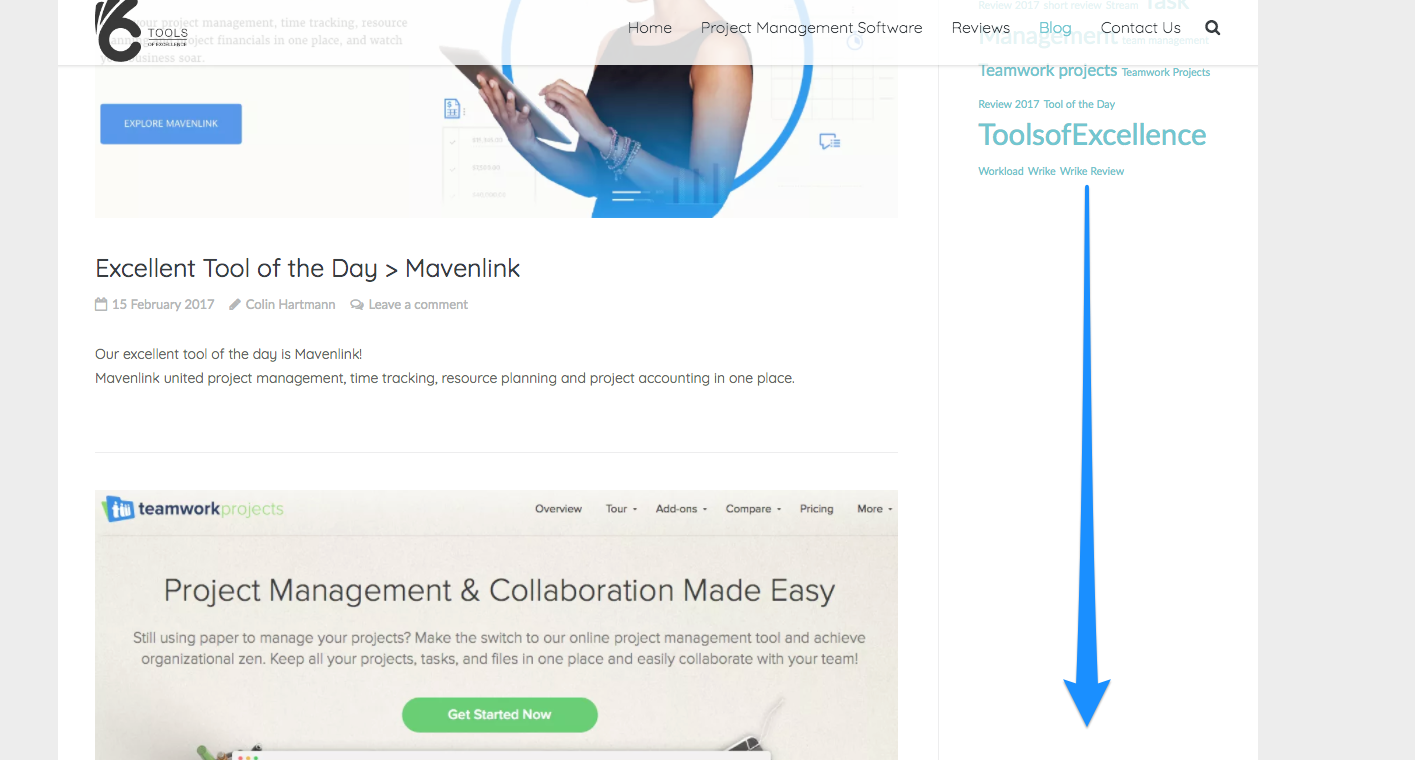
Post Title Hover Color
Will be resolved in next update. In Custom CSS or Additional CSS, insert:/* Hotfix: Can remove after next update of theme */ .entry-header .entry-title a:hover, .entry-header .page-title a:hover, .page-header .entry-title a:hover, .page-header .page-title a:hover { color: #67bfca !important; }Search Results
The blue read more button in search results is being set by a plugin, do you know which one? Try checking the settings (if any are available) for this plugin.March 23, 2017 at 11:52 am #6116
toolsofexcellenceParticipantHi Andrew,
Thanks for your quick response!
I mean the space between the post and the sidebar:
The highlights are now in the right color, thanks.
Ok I will check the plugin.
Thanks
March 23, 2017 at 12:06 pm #6117
toolsofexcellenceParticipantThe plugin was a good advice. The space problem was also from the plugin (Live Composer), I deleted the templates of it and now the layout is fine.
Thanks for your help Andrew!
March 23, 2017 at 12:14 pm #6118
Andrew MisplonKeymasterAwesome 🙂 Glad to hear you’ve made progress.
Thanks for your feedback. Chat soon, cheers.
- AuthorPosts
You must be logged in to reply to this topic.