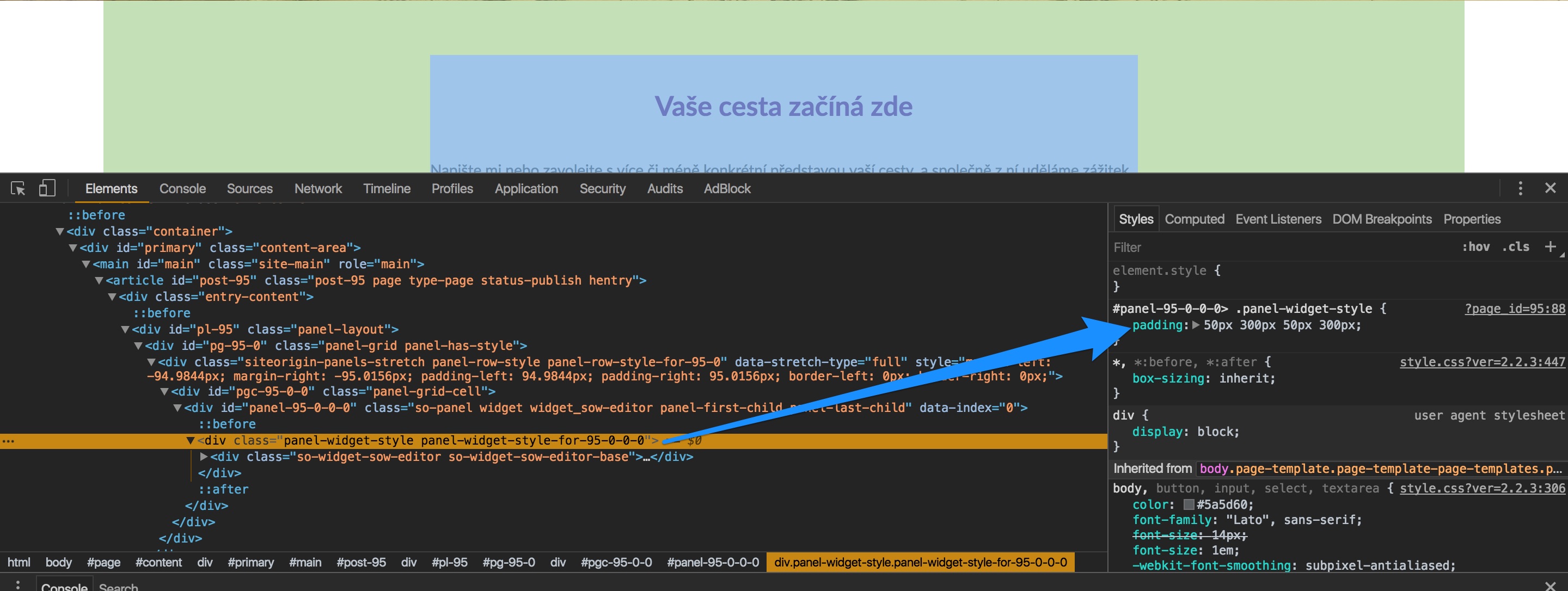- This topic has 9 replies, 2 voices, and was last updated 8 years, 9 months ago by
Andrew Misplon.
- AuthorPosts
- May 3, 2017 at 4:50 pm #6505May 3, 2017 at 4:52 pm #6506
Andrew MisplonKeymasterHi, edit the widget itself, click the Layout tab on the right and check the padding settings there.
May 4, 2017 at 8:10 am #6508
Filip7ParticipantWell, it does not seem to be the way. :/ All top pading is set to 0px.
May 4, 2017 at 8:30 am #6511
Andrew MisplonKeymasterMay 4, 2017 at 8:42 am #6512
Filip7ParticipantWell, yes, but i mean this padding, which is uncovering the background.
 May 4, 2017 at 8:53 am #6515
May 4, 2017 at 8:53 am #6515
Andrew MisplonKeymasterTo remove that on all similar pages, insert into Custom CSS:
.page-template-full-width-no-title .site-content > .container { padding-top: 0; }May 4, 2017 at 8:57 am #6516
Filip7ParticipantNot working :/
May 4, 2017 at 9:01 am #6517
Andrew MisplonKeymasterDid you copy it straight from the email notification? Check the greater than sign, you have it inserted as an HTML entity, it needs to be just a greater than sign. Check the forum to see it in it’s original form.
May 4, 2017 at 9:04 am #6520
Filip7ParticipantNow its working, thank you a lot 🙂
May 4, 2017 at 9:06 am #6521
Andrew MisplonKeymasterFor sure 🙂
- AuthorPosts
Viewing 10 posts - 1 through 10 (of 10 total)
You must be logged in to reply to this topic.