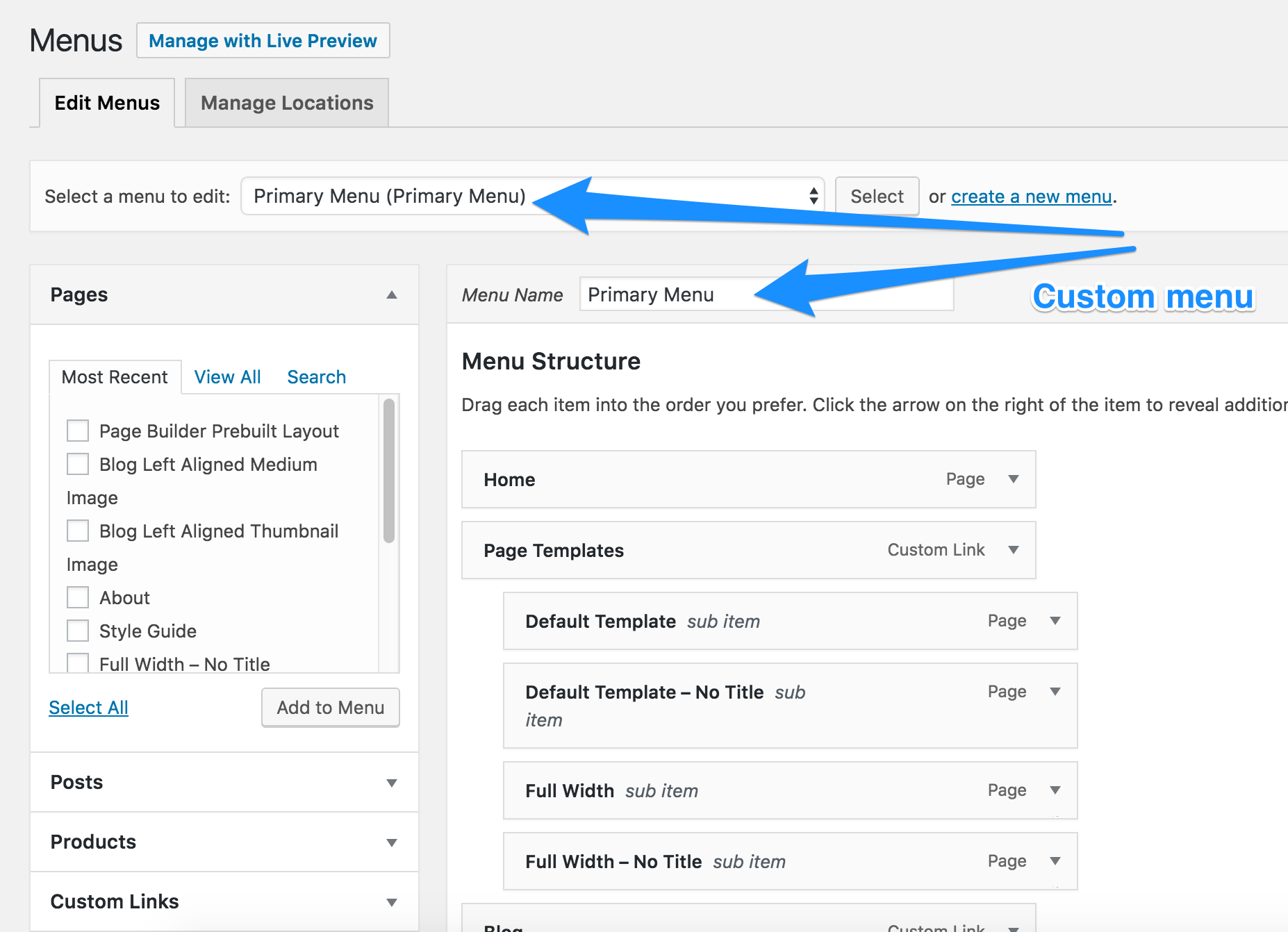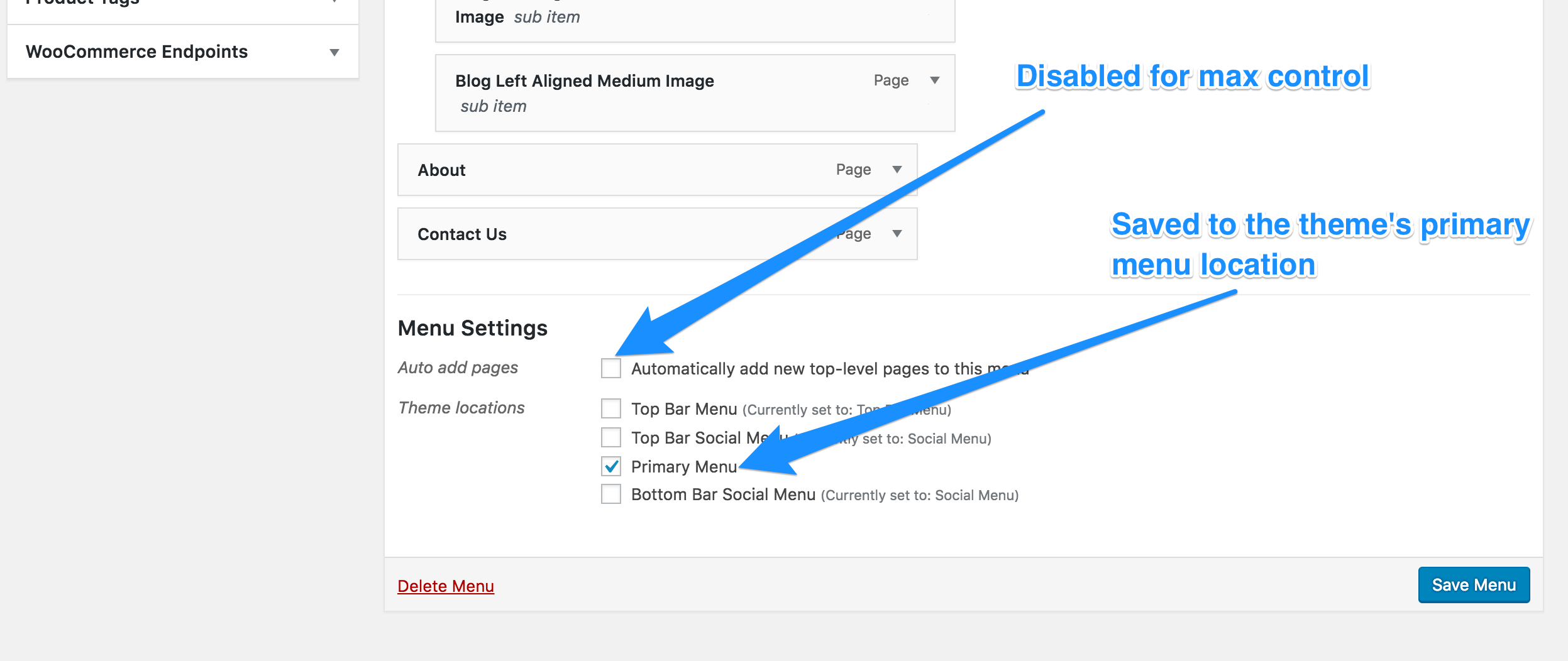- This topic has 3 replies, 2 voices, and was last updated 9 years, 5 months ago by
Andrew Misplon.
Tagged: links navigation
- AuthorPosts
- August 29, 2016 at 10:30 pm #4678
sarahkarwoskiParticipantHello,
I want to hide the homepage link in the main navigation. The logo links back to the homepage so there is no need to have it listed in the main navigation. I went to “Appearance – Menus” and removed the homepage from the menu structure, but it is still showing up.
I have the “Custom Homepage” setting ON under “Appearance – Home Page.” Thus, I’m assuming there is some type of code that is making it still appear even though I removed it in the menu structure.
Please help.
Thanks,
SarahAugust 29, 2016 at 10:35 pm #4681
Andrew MisplonKeymasterHi Sarah
Thanks for reaching out.
Head back over to Appearance > Menus and ensure that you have a custom menu and that your custom menu is assigned to the theme’s primary menu location. You may also want to disable the setting that automatically adds top-level pages. Once done, you should have complete menu item control.
(The name of your custom menu doesn’t matter :))
August 31, 2016 at 7:57 pm #4709
sarahkarwoskiParticipantThanks so much! I got it to work!
August 31, 2016 at 11:56 pm #4717
Andrew MisplonKeymasterSuper 🙂 Glad to hear you were able to resolve.
- AuthorPosts
You must be logged in to reply to this topic.