- This topic has 13 replies, 2 voices, and was last updated 4 years, 5 months ago by
Andrew Misplon.
Tagged: font
- AuthorPosts
- September 21, 2021 at 2:33 pm #16121
Eric RoddaParticipantI do not recognise any of the fonts now.
All of the standard fonts like Times New Roman, Calibri, Arial, Tahoma and Verdana are all missing.September 21, 2021 at 3:12 pm #16122
Andrew MisplonKeymasterHi Eric
Thanks for reaching out.
Please, could you explain a bit more? Where are the standard fonts missing from?
September 21, 2021 at 3:23 pm #16123
Eric RoddaParticipantHi Andrew,
They are all different to my standard fonts in all applications.
They changed on a day ago.
I noticed it today when the fonts all changes to a cursive font – very noticeable change.
The fonts are set from:
Appearance, Customise, Theme Settings, typography…
Website is: http://www.evfestival.com.auSeptember 21, 2021 at 3:26 pm #16124
Eric RoddaParticipantI have now chosen “Forum” font to make it more normal.
This is still a very scratchy font – I would like to be able to select a “normal” one.September 21, 2021 at 3:32 pm #16125
Eric RoddaParticipantThis is a screen dump of the top of the font list:
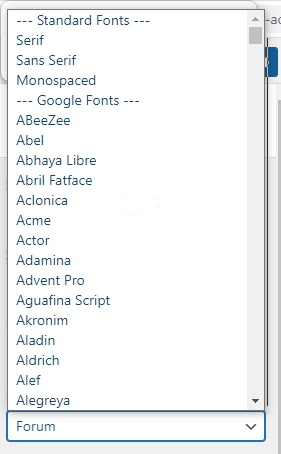 September 21, 2021 at 3:42 pm #16126
September 21, 2021 at 3:42 pm #16126
Eric RoddaParticipantI have now changed the font to “Sans Serif” which is bolder and easier to read.
September 21, 2021 at 3:46 pm #16127
Eric RoddaParticipantI have to go and get some sleep now – In Australia.
I will check this in the morning.September 21, 2021 at 5:59 pm #16128
Andrew MisplonKeymasterHi Eric
Thanks for your updates.
I’ve taken a look and from what I can see, the only non-Google font choices have always been: Serif, Sans Serif, Monospaced. I’m not sure what was adding the additional standard fonts to your list previously and what caused the change. There hasn’t been a recent theme update. Is there any chance you were using a plugin like Easy Google Fonts?
If you let me know what your font choices should be I can help with a Custom CSS snippet.
September 21, 2021 at 9:54 pm #16129
Eric RoddaParticipantHi Andrew,
I have not added any plugins lately. I don’t have “Easy Google Fonts” and most of my plugins are not automatically updated.
My main concern was, why the change to my body font?
Probably what happened – without me knowing it, was the font that I was using, for some unknown reason, is not there any more, and some substitute was selected for me.
I can get by with the “San Serif” basic font, and will stick with that – this is hopefully not going to change!Thank you for your quick replies.
Have a great day
September 22, 2021 at 9:00 am #16130
Andrew MisplonKeymasterHi Eric
Thanks for the update.
At the moment, I have no ideas as to what changed. If you can remember the font selections you used previously, I’d be happy to help you set that up using Custom CSS.
September 22, 2021 at 3:23 pm #16133
Eric RoddaParticipantHi Andrew,
I would really like access to the Calibri, Tahoma and Verdana fonts – ThanksSeptember 22, 2021 at 6:46 pm #16136
Andrew MisplonKeymasterHi Eric
Here is a new version you can try with additional standard fonts:
https://purothemes.com/wp-content/uploads/2021/09/polestar.1.7.1-beta-1.zip
Once the ZIP file is on your desktop you can go to Appearance > Themes > Add New > Upload Theme. Overwrite the existing theme and activate.
Thanks
September 22, 2021 at 10:10 pm #16137
Eric RoddaParticipantHi Andrew,
That installed and over wrote perfectly.
Thank you for all the recognisable fonts.
The theme picked up the Helvetica Neue font automatically which is perfect for my needs.Eric
September 23, 2021 at 9:34 am #16138
Andrew MisplonKeymasterHi Eric
Super, glad to hear the update helped.
Cheers for now 🙂
- AuthorPosts
The topic ‘All fonts have suddenly changed.’ is closed to new replies.