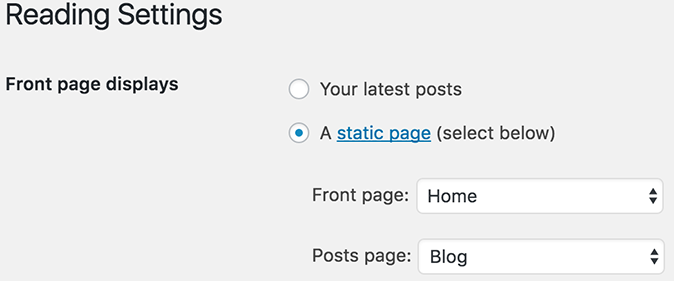The WordPress home page settings can be found at SettingsReading. WordPress pages are managed from the Pages menu item in the main left menu. If you have already created a home page and would like to set it as your website’s home page, go to SettingsReading. Change the Front page displays setting to A static page (select below) and use the drop-down menu next to Front page: to choose your home page from the list.